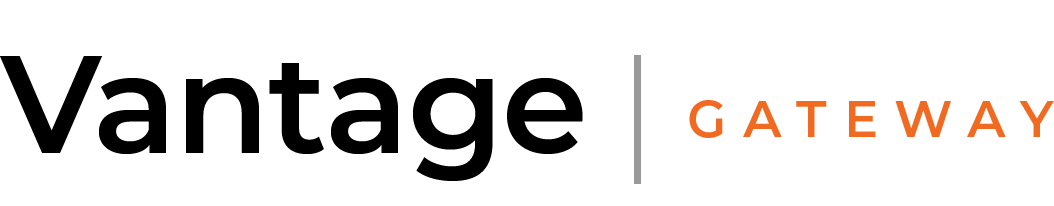The Vantage Gateway Client User Interface
Work From Your Desktop… Or Any Device
Rivaling any desktop encoding experience, our UI delivers all of the power and functionality of the robust Vantage Gateway API. While it’s easy to throw a lot of features into a web-based app, it’s much more difficult to make those features intuitive without sacrificing flexibility or power. Our UI accomplishes both.
Intuitive System Management
The Vantage Gateway UI provides access to everything required to manage your project, including:
Account Information & Billing
Automatically upgrade, downgrade or cancel prepaid or monthly plan types; generate your Developer API key; update your primary, technical and billing information; set the default time zone for localized timestamps in your encoding queue and API responses; link your account to YouTube with oauth2 authentication
Project Statistics
Monitor your account and encoding usage both historically and in real-time
Encoding Queue
Monitor the progress of the jobs in your queue
Watch Folders
Specify and configure batch processing jobs, including your desired check frequency
Developer Tools
Access the API Builder, Job Notification Log and API Request Log
Technical Support
Access our easy-to-use help desk submission system
User Access & Permissions
Add, change and/or manage your users
Vid.ly
Link to our cutting-edge video hosting solution
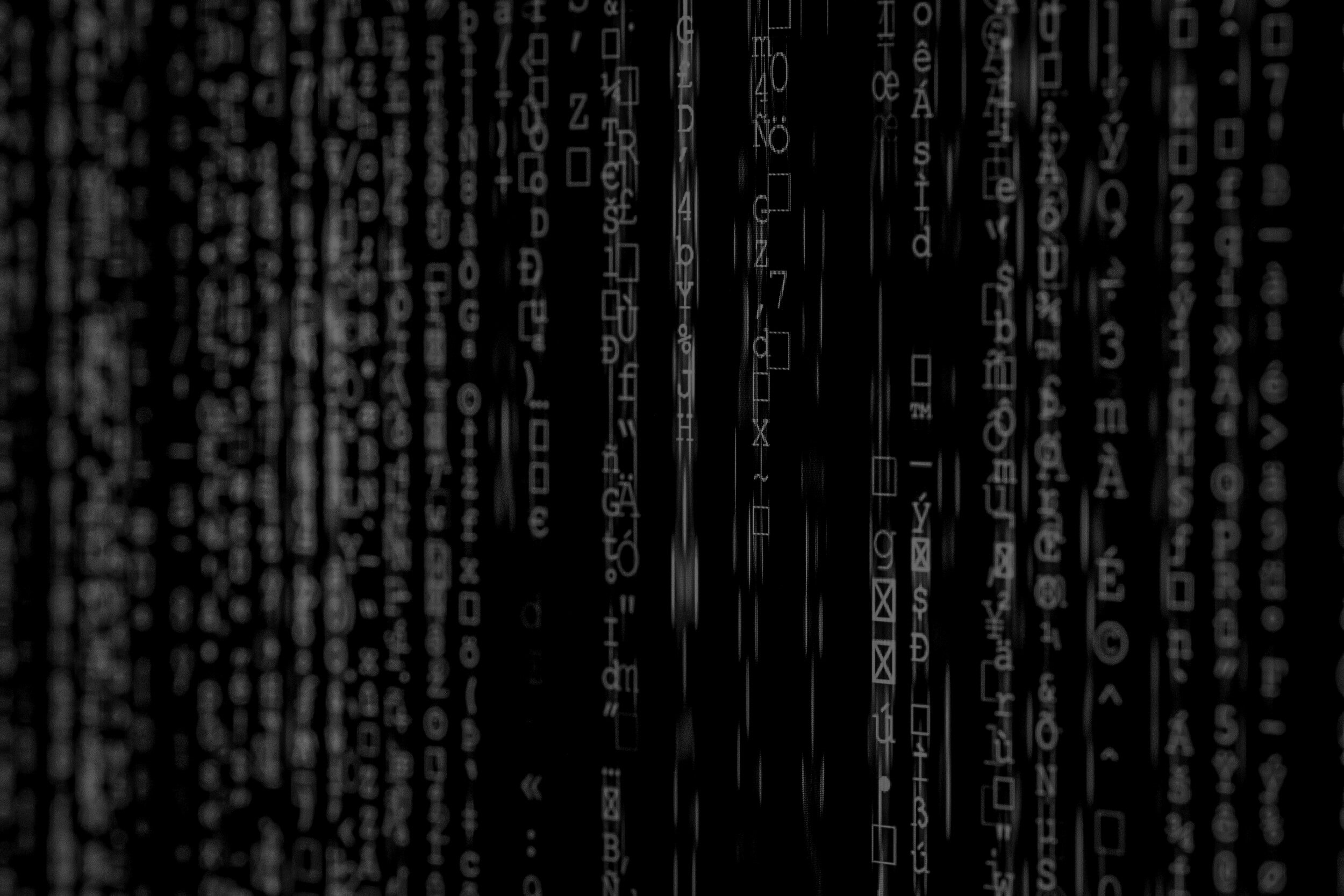
Get Up and Running…Effortlessly
Our UI makes it quick and easy to configure your encoding workflow. In just a few steps you can ingest your files from any location and set encoding parameters to your liking.
Step 1. Start a New Job
Simply select the source location for your files. We can ingest your files from FTP, SFTP, Amazon S3, Rackspace or Microsoft Azure storage locations. For high-speed ingest using simple drag and drop, use our Aspera FASP-powered desktop uploader. For more information on how to use this method for larger, bulk files or any other Vantage Gateway questions, we offer free consultation to better assist you. We also offer full support and assistance on all uploading options. Reach out today!
Step 2: Set Your Job Parameters
Now select and launch your job parameters, including file format, cloud service and region, processing speed and editing requirements. You can select as many output formats as you’d like. Once your parameters are set, we process your video and deliver it to your specified FTP, SFTP, Amazon S3, Rackspace or Microsoft Azure storage locations. It’s that simple.
Not only does the Vantage Gateway UI facilitate the smooth ingest and transcoding of your files, we offer many ways to manage your account.