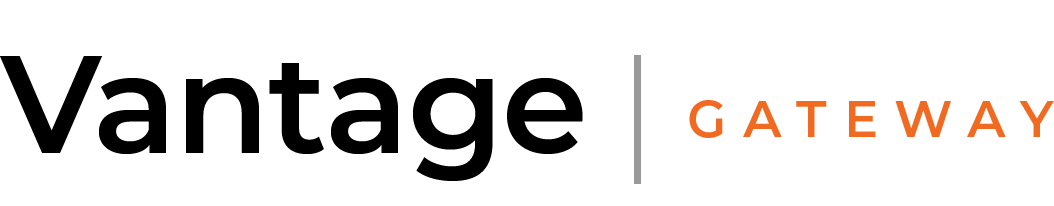Frequently Asked Questions
-
Who should use Vantage Gateway?
Any provider of premium VOD content should use Vantage Gateway. We offer encoding/transcoding solutions for a wide range of use cases, with basic plans for users with low-volume encoding workflows, and high-volume plans and live support for mass transcoding workflows. We are the fastest cloud encoding service available, and we support nearly every video format imaginable. We can accommodate any workflow with an easy-to-use web interface, a flexible watch folder, or our robust and mature API. You can even automate basic editing tasks such as video overlays and concatenation programmatically using our API.
-
What is your pricing structure? How much does Vantage Gateway cost?
Whether you have high-volume and live support requirements or a small one-time project, we have a service plan for you. We calculate our pricing based on usage/gigabytes of video with several different payment plans. We offer custom pre-pays and monthly low and high-volume plans. This includes your incoming and outgoing files/delivery. You can change your mind at any time. Just want to give us a try? Go for the free encoding plan (no credit card required).
-
How can Vantage Gateway integrate with my existing video workflow?
Vantage Gateway can seamlessly integrate with your workflow via our API, our Watch Folders or our user interface. CLICK HERE to learn more about our available integration methods.
-
What types of video files can you ingest/output?
Vantage Gateway can ingest and transcode virtually any video codec/container combination. We are always up for the challenge of pushing the limits of our platform and supporting leading-edge formats, so, if there’s a format you want to test on our platform, sign up for our FREE 1GB monthly account. CLICK HERE to learn more about our broad format support.
-
How do I upload files for transcoding?
Our file uploading process is extremely easy. We can ingest your files from an FTP, SFTP, Amazon S3, RackSpace Cloud Files or Microsoft Azure storage location, employing several methods to accelerate the transfer of your source media to any of our processing centers, including Optimized S3 Transit, Multi-thread FTP and Aspera high-speed file transfer. Within “Start a New Job,” simply select the source location for your files and you’re good to go.
Through our UI you can also configure a watch folder. The watch folder lets you specify a storage location to load videos to be batch processed on demand based on your specified check frequency. No code required! Once you set up the watch folder, you and other team members can add your assets, and, on a regular interval (once every 5 seconds to once every 24 hours), our system will check the watch folder and automatically start transcoding your assets.
-
Where are my transcoded files delivered?
You can select as many output formats as you’d like for your content. Once your parameters are defined, we process your video and deliver it to your specified FTP, SFTP, Amazon S3, Rackspace Cloud Files or Microsoft Azure storage locations. With Vantage Gateway you can deliver to multiple CDNs and YouTube in one step. Simply specify multiple destination tags in your format requests and we will distribute your videos to the CDNs of your choice, including Amazon S3, Rackspace, Edgecast, Highwinds, Akamai, CloudFront, Limelight, Level 3, CDNetworks and Brightcove. Along with multiple delivery options, you can also inject varying metadata into each delivery location.
-
How fast is cloud transcoding?
When people use speed and encoding in the same sentence, they are usually referring to processing speed. However, when you talk about speed and cloud transcoding, you have to consider all four components of the cloud encoding job that make up total job time: ingest, queue, processing and delivery (or egress). We are the fastest cloud encoding platform available, and we guarantee it with our industry-leading queue-time SLAs (Service Level Agreements). We offer eight global ingestion centers, Aspera API ingest, and multi-thread S3 and FTP file transfer. Overall we are 61% faster than on-premise hardware and 100 times faster than FTP. Our queue time is as fast as 18 seconds, again with guaranteed SLA. You can also opt for our ultra-fast Ludicrous Mode, which lets you further accelerate your workflow by processing HD content at speeds up to 20% of real-time and UHD up to 30% of real-time. In addition to this lightning-fast processing speed, our delivery is seamless with multi-threaded, Aspera and simultaneous delivery to multiple endpoints. All in all, we guarantee to decrease your total job time. CLICK HERE to learn more about our processing speeds.
-
How many videos can be transcoded at a time?
The number of files that can be transcoded simultaneously is based on your pricing plan. As you upgrade your plan, the number increases to a maximum of up 400 simultaneous files.
-
How do I authorize someone else to my access my S3 account?
The Manage Users tab on our User Interface lets you add or delete authorized users at any time. Once users are added, you can grant permission for access to as many or as few features as appropriate to their job function. For example, you can grant your accounting team access to the billing section only, your developers the job and API logs, and so forth.
-
How can I update my credit card information?
Our User Interface gives you the ability to update your account, including your credit card information in no time. Click on the Billing tab on the left of the user interface and update your info anytime. If you have any questions about billing or payment methods, please email billing@encoding.com.
-
Does Vantage Gateway support mobile formats?
Yes, Vantage Gateway supports nearly all mobile formats. Upload content via our API or UI, pick and choose from the presets in our web interface and that’s it! CLICK HERE to learn more about our broad format support.
-
Does Vantage Gateway offer editing features?
Yes. Vantage Gateway has developed a suite of programmatic editing features designed to automate the manipulation of your video content within a high volume media processing workflow. We define programmatic editing as edits initiated via our API based on a customer’s unique rule or data set. This could be as simple as adding a custom logo at a specific XY coordinate of a video at the time of transcoding, to a complex multi-step workflow that involves concatenating different source files, adding custom video or text overlays, and muxing closed caption files. For more information on our full list of supported editing features, CLICK HERE.
-
Does Vantage Gateway support adaptive bitrate?
Yes, Vantage Gateway supports all of the major adaptive bitrate technologies, including HLS and MPEG-DASH. For a complete list of supported formats, CLICK HERE.
-
Does Vantage Gateway support closed captioning?
Vantage Gateway was the first encoding service to offer universal closed captioning and subtitling support for delivery to all devices. CLICK HERE for details on all of our supported captioning capabilities.
-
Does Vantage Gateway support DRM?
Vantage Gateway supports each of the major DRM platforms. We have successfully worked with and implemented thousands of customer cases and workflows using each DRM protocol. We also now offer API integration along with our support for the Adobe Access and Microsoft PlayReady platforms. CLICK HERE for details on our DRM support.
-
Does Vantage Gateway provide analytics?
The Vantage Gateway UI now offers integration with your Google Analytics account. Easily track your campaign and video statistics through the popular Google Analytics interface. Simply add your GA property ID code to the “My Account” tab and track detailed Vid.ly usage stats including time spent on each video, total visitors vs. unique visitors, geographic breakdown of your video traffic, browsers and mobile device traffic, and much more in real time.
-
Does Vantage Gateway support live transcoding?
Vantage Gateway currently does not support live transcoding. Our focus is on cloud-based VOD transcoding, and we believe our platform to be the best and fastest in the space.
-
How do I get help on Vantage Gateway?
Whether you’re new to Vantage Gateway or a seasoned compressionist, there might be a time you want to reach out for help. Vantage Gateway Support comes in many forms. There’s a multitude of ways to connect with us, whether you prefer email, chat, or the phone (800.513.1740). We’re reachable 8am to 6pm, Mountain Standard Time. CLICK HERE to learn more about mind-blowing technical support.
-
What are the best Flash video frame dimensions?
Video codecs perform best when the frame width and height use multiples of 16. While you can use any width and height in your encoding settings, non-optimal dimensions can result in poor image quality and reduced frame rate. For the best image quality and playback, you should always use width and height dimensions that use a multiple of 16 (best), 8 (better), or 4 (good). We recommend that you refrain from using 4 or 8 multiples unless it is absolutely necessary.
Note: Both the native encoding dimensions and the playback dimensions should be a multiple of 16. For example, if you encode your FLV file to use a frame dimension of 320 x 240, you should scale to a size such as 512 x 384.
-
What is Vid.ly and how is it different from Youtube.com and Vimeo?
Vid.ly is a universal video service delivered within a single short url and embed code. The vid.ly service seamlessly integrates a HTML5 video player, Flash video player, transcoding, storage, delivery and device detection. When you chose the vid.ly preset within the Vantage Gateway UI, Watch Folder or API, we automatically transcode your source video into 24 different video formats and create 5 thumbnails. When processing is complete, we deliver a short url and embed code via email or a XML http post. When the embed code is rendered within an HTML page, we use browser or device detection to deliver the appropriate video format (H.264, Ogg, WEBM,or a Flash fallback). If a mobile device visits the short url directly, we will use powerful device detection to deliver the best quality viewing experience for thousands of feature phones, popular tablets, and all major smartphones.
Vid.ly is targeted to video producers who need a solution that’s more robust than YouTube or Vimeo but doesn’t have all the bells and whistles (and cost) of a full-blown online video platform. Vid.ly Pro allows video producers to upload or point to their source video file and then have Vid.ly return a single URL and embed code with 20+ output formats that will work across all devices and browsers. Vid.ly Pro also offers an XML API so that Vid.ly can be formally incorporated into the customer’s workflow.
-
What is the difference between Vantage Gateway and Vid.ly?
Vantage Gateway is focused on the transcoding and packaging of VOD content. Once processing is complete, the content is transferred to the client’s destination(s) of choice. Vid.ly enables transcoding and packaging services as well, but can also host video content, much the same as YouTube or Vimeo. Call us to learn more.
-
Does Vid.ly offer analytics?
The Vid.ly analytics package delivers real-time, detailed browser and mobile device consumption statistics for all your videos. Receive in-depth analysis of your audience with viewership data across 6000 mobile devices and tablets. Vid.ly analytics are available as a web service via our API’s “GetStatistics” function empowering you to customize this data to meet your organization’s unique needs. Easily integrate this real-time data into your existing systems and media workflow. Vid.ly analytics data can be pulled from any date interval for a single Vid.ly URL, a group of Vid.ly URLs, or the entire account. For more information click here.
-
Can I serve ads with Vid.ly?
We now support Freewheel, VAST, VPAID, and Google IMA ad network integrations.
With Vid.ly, through the Vid.ly API and the Vantage Gateway Web UI, existing FreeWheel customers can easily and seamlessly integrate video advertisements into an individual Vid.ly URL or globally across all active Vid.ly URLs associated with the account. Visit the Vid.ly –> FreeWheel section of the Vantage Gateway web interface to enable FreeWheel for your account and specify your FreeWheel account configuration parameters: AdServerURL, AdManager URL, Network IDs, PlayerProfiles, VideoAsset IDs, SiteSection IDs etc (provided by FreeWheel) to enable ad targeting. When a visitor views a Vid.ly URL with FreeWheel enabled, Vid.ly will pass their user information to the FreeWheel ad server and they will receive a targeted video advertisement (pre/mid/post roll or banner overlays). Vid.ly currently supports video player advertisements for both HTML5 and Flash players.
JWplayer offers Google Analytics and Token Based Authentication with VAST/VPAID and Google IMA ad network integrations. JWplayer and Google IMA integration allows for DoubleClick In-stream ads in Flash or HTML5, DART targeting, linear pre-, mid- and post roll videos, HTML companion ads. VAST/VPAID allows for IAB-compliant campaigns, mobile ads supported with VAST + HTML5, linear pre-, mid- and post-roll video ads, interactive VPAID ads, companion ads and full control with the JWplayer ads API.
-
Does Vid.ly support adaptive bitrate delivery?
Vid.ly supports Apple’s HLS adaptive bitrate technology. When an iOS enabled device accesses your Vid.ly, we will deliver video using Apple’s HLS format. HLS is an adaptive bitrate delivery technology that segments your video into 10s increments and multiple bitrates (300k, 600k, 1200k, etc.). HLS also updates your video to include a 64k Dolby HE AAC audio stream. When delivered to an iOS device, HLS conducts bandwidth detection and selects the ideal bitrate for delivery over a variety of bandwidth levels common to cellular, 3G/4G, and WiFi networks. Vid.ly prepares your video content in two different HLS resolutions to support both the iPhone and iPad.
-
What CDNs does Vid.ly use?
Vid.ly currently utilizes Akami and Amazon Web Services (AWS) CDNs.
-
Can I white-label Vid.ly and use my own domain?
Vid.ly currently does support white-labeling. In the UI, there is now a tab for Custom Domains. Here you can you choose your custom domain and unique vanity URL. See this article for more information on setting this option up for your vid.ly files.
-
Can I secure my videos using Vid.ly?
Enterprise-grade security features let you protect your video content by limiting the timeframe for a video’s availability and/or limiting the geographical locations or domains from which it can be viewed. Token-based authentication is also available to limit playback and embed to a single domain name.
You can secure your vid.ly in many ways with the UI.
Start Date: Please state the time stamp in which you want your Vid.ly to become available. This is helpful for upcoming campaigns. Please format as YYYY-MM-DD HH:MM:SS. Please note that the HH:MM:SS is optional.
Expire Date: Please state the time stamp in which you want your Vid.ly to become unavailable. This is helpful for upcoming campaigns. Please format as YYYY-MM-DD HH:MM:SS. Please note that the HH:MM:SS is optional.
IP Address:
• 192.168.1.50 – Just allow a single IP address to access the link
• 192.168.1.1-50 – Allows the range of 192.168.1.1 to 192.168.1.50 to access the link
• 192.168.1.* – Allows the range of 192.168.1.1 to 192.168.1.255 to access the link.
• 192.168.1-50.* – Allows the range of 192.168.1-50.1-255 to access the link.
Protect with token:
• Tokenization can be managed through the encodin.com UI via this step revealed, only if the check box for Protect with Token is selected.
• Token Name: Give your Token a name. This helps to differentiate it from others in the list. Especially helpful for deletion / management.
• Allowed from Date, Allowed to Date work exactly the same as the above noted fields, under Security.
• Expiration Time: This allows you to set a countdown to expiration in seconds. For example, if you entered 86,400 seconds, this would be equivalent to 24 hours.
When a visitor loads the page, a script will make a GetSecurityToken request including the visitor IP and expiration date (optional) from Vantage Gateway. The token is only valid for that IP and timeframe. When the token is received a response is generated adding that token to the embed code. This happens dynamically, and a new token is generated with each page load.
For more information on the workflow you would use to create tokens through the vid.ly pro API see this article. For all your security questions visit this page.