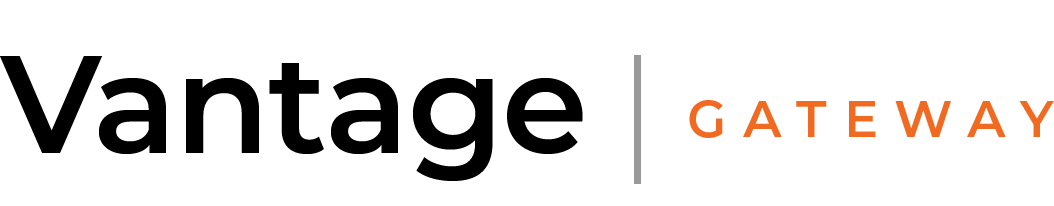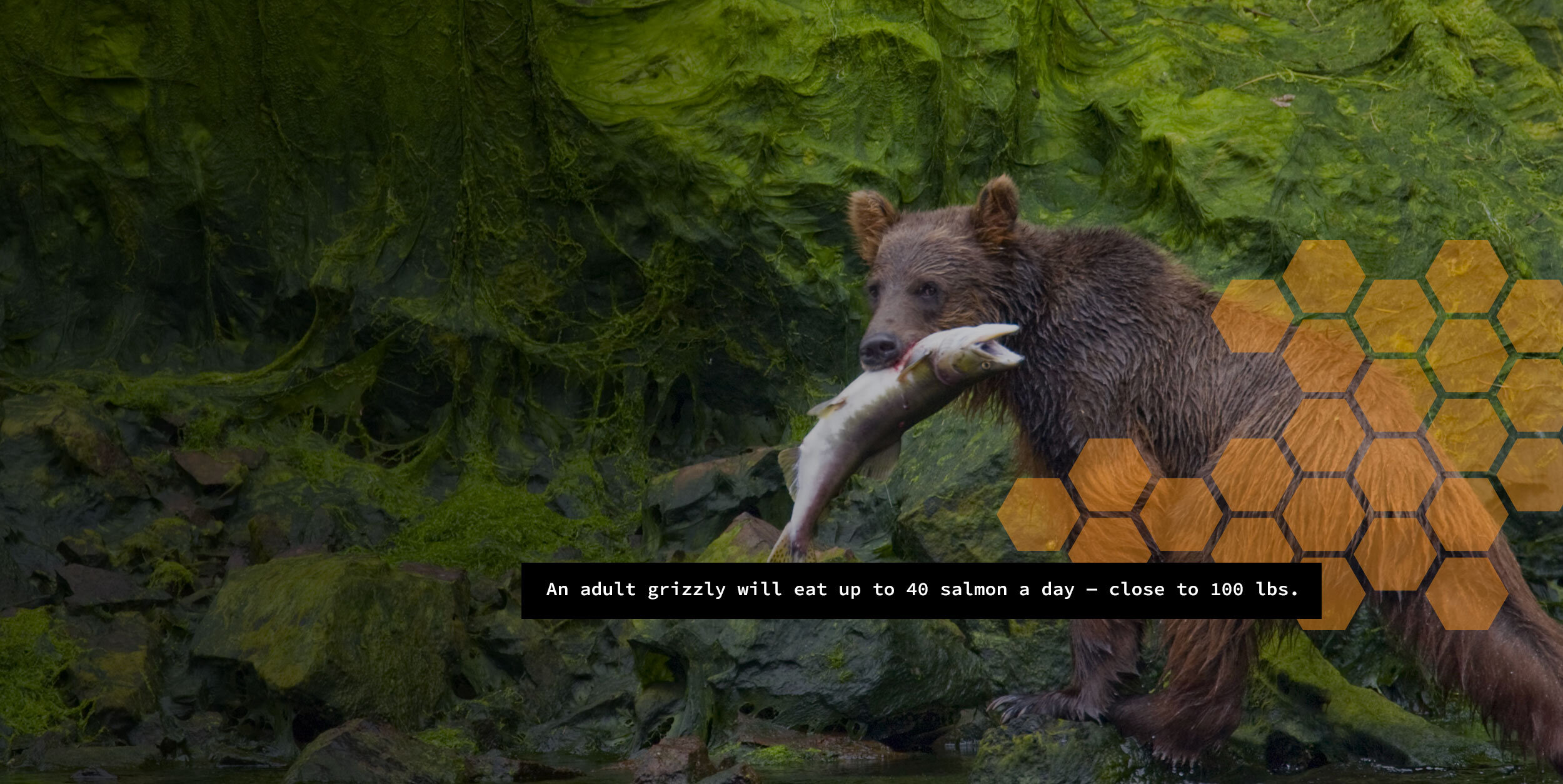
Simplified Processing of Closed Captions and Subtitles
Automated Closed Caption Insertion, Extraction and Modification
We offer a comprehensive — and growing — set of tools for addressing caption insertion, extraction and modification. All of our cloud-processing capabilities are automated, greatly simplifying your ability to distribute subtitled and captioned video to millions of users.
Highlights
Support for the most-used caption formats, including CEA-608/708, DFXP, SCC, SRT, TTML and WebVTT
Seamlessly add captioning features through the Vantage Gateway API or GUI
Extract caption data from source video to create separate sidecar files (text)
Carry over caption data from source video, use caption sidecar file to create caption data in output videos, use existing sidecar files to convert to other caption sidecar files
Caption data modifications include time off-set, VTT segment duration and font size or source
CEA closed captions with SCTE-128 and SCTE-20 support

Reach More Viewers in More Places on More Devices
We were the first cloud processing service to offer universal closed captioning support specifically for broadcast intermediate and mezzanine assets for delivery to all devices. Our powerful, reliable, scalable feature set for closed caption workflows helps you to achieve critical business objectives, such as:
Assure compliance with impending Video Accessibility Act deadlines
Expand the size and demographic of your audience
Reduce time to market
Support popular learning tools
Unmatched Support
Through our API you can automate the manipulation and conversion of the most-used caption formats, including extracting and modifying multiple caption services and languages. In addition to rich support for sidecar and fragmented/packaged caption data for common formats such as fMP4 and HLS, we provide the ability to extract and insert a variety of ancillary and frame-based caption formats. Whether inside CableLabs-compliant transport streams, MPEG-2 program and transport streams, MXF containers, or H.264 and H.265 video streams, your video processing workflow can now support caption requirements for content distribution to all broadcast and OTT devices.
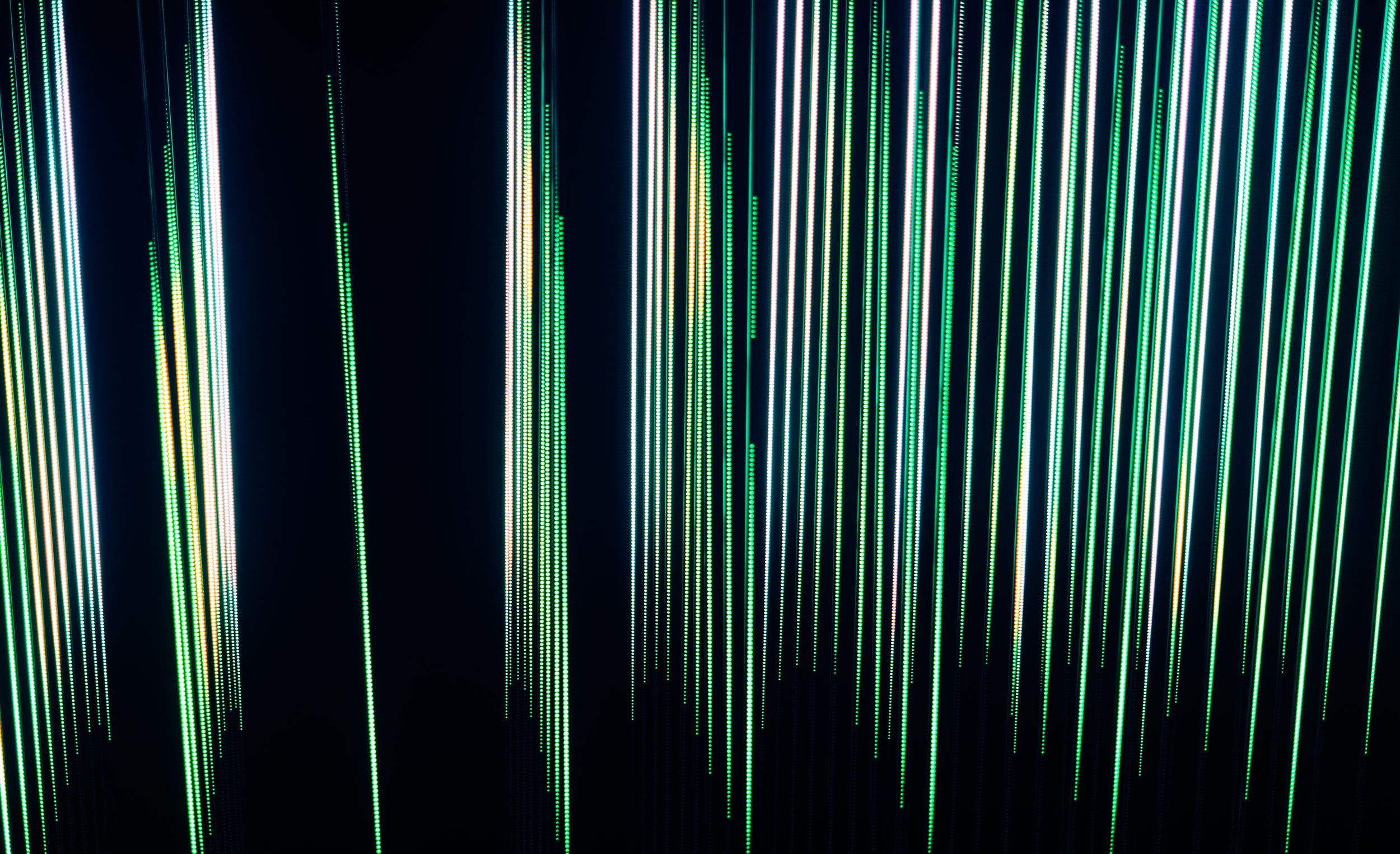
Closed Caption Features and Formats
Broadcast
Embedded DVB subtitles in MPEG-TS
SCTE 128 (A/53)
MXF
SMPTE 334-2 CDP
H.264 TS
CableLabs compliance
EIA-608 SCTE 128
MPEG-2 TS
CableLabs compliance
EIA-608 SCTE 128 w/ 708
EIA-608 SCTE 20 w/ 708
Multiple Service
EIA-608 CC 1-4, 708 Service 1-6
Multiple languages
International characters
Packaging
Timed-text
CEA-608 video track mux (with optional 708 up-conversion)
WebVTT sidecar
Burn-in
ISMT track
VANC Caption Extraction
A/53 708 DTVCC CDP extraction
H.264/H.265 embedded
Frame Caption Extraction
MPEG-2 transport streams containing MPEG-2 video
MPEG-2 program streams containing MPEG-2 video
A/53 and SCTE 20
Adjustments
EIA-708 up-conversion
Service reassignment
Re-timing
Simple Integration
Adding captions and subtitles is easy and affordable with the Vantage Gateway API. We offer XML templates for all popular devices, optimally configured for each, to further simplify your operation.
<?xml version="1.0"?>
<query>
<userid>[UserID]</userid> <!-- required-->
<userkey>[UserKey]</userkey> <!-- required-->
<action>[Action]</action> <!-- required-->
<source>[SourceFile]</source> <!-- required-->
<format>
<output>[OutputFormat]</output> <!-- required-->
<!-- Format params -->
<closed_captions>
<source>[CCSource]</source>
<copy>[yes|no]</copy>
<direct_copy>[yes|no]</direct_copy>
<extract>[srt|scc|dfxp]</extract>
<mux_type>[cea-608|cea-708|timed-text|webvtt|burn-in|ismt]</mux_type>
<language>[LanguageCode]</language>
<name>[NameCode]</name>
<time_offset>[TimeOffset]</time_offset>
<vtt_segment_duration>[SegmentDuration]</vtt_segment_duration>
<font_source>[FontSourceURL]</font_source>
<font_size>[FontSize]</font_size>
<add_source_offset>[yes|no]</add_source_offset>
<!-- add_source_offset feature works only with mxf source -->
<ignore_cc_absence>[yes|no]</ignore_cc_absence>
<cea_data_field>[0|1]</cea_data_field>
<scte20>[yes|no]</scte20>
<characteristics>[Characteristics]</characteristics>
<accessibility_scheme>[Scheme]</accessibility_scheme>
<accessibility_value>[Value]</accessibility_value>
<timescale>[Timescale]</timescale>
<cea_track_id>[TrackID]</cea_track_id>
</closed_captions>
<!-- Multiple closed captions params may be included in output format -->
<closed_captions>
<!-- closed captions params -->
</closed_captions>
</format></query>{
"query": {
"userid": "[UserID]", // required
"userkey": "[UserKey]", // required
"action": "[Action]", // required
"source": "[SourceFile]", // required
"format": {
"output": "[OutputFormat]", // required
// Format params
"closed_captions": [
{
"source": "[CCSource]",
"copy": "[yes|no]",
"direct_copy": "[yes|no]",
"extract": "[srt|scc|dfxp]",
"mux_type": "[cea-608|cea-708|timed-text|webvtt|burn-in|ismt]",
"language": "[LanguageCode]",
"name": "[NameCode]",
"time_offset": "[TimeOffset]",
"vtt_segment_duration": "[SegmentDuration]",
"font_source": "[FontSourceURL]",
"font_size": "[FontSize]",
"add_source_offset": "[yes|no]",
// add_source_offset feature works only with mxf source
"ignore_cc_absence": "[yes|no]",
"cea_data_field": "[0|1]",
"scte20": "[yes|no]",
"characteristics": "[Characteristics]",
"accessibility_scheme": "[Scheme]",
"accessibility_value": "[Value]",
"timescale": "[Timescale]",
"cea_track_id": "[TrackID]"
},
{
// closed captions params
}
]
}
}
}
Resources
-

Closed Captioning in the Cloud
Automated Closed Caption Processing for Broadcast and VOD Output